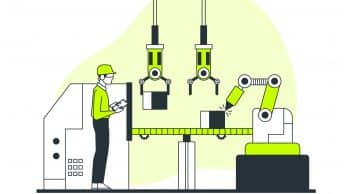In this Customizing activity, we will do the basic settings for Extended
Warehouse Management (EWM) in SAP S/4HANA in 3 easy & quick steps
How to execute S4 HANA EWM System Connection basic Settings in 3 Easy Steps
- Step 1: General settings for the system landscape and the qRFC communication:
1.1)-Name Logical Systems.
1.2)-Assign Logical Systems to a Client.
1.3)-Determine RFC Destinations for Method Calls.
1.4)-Set up QOUT Scheduler.
1.5)-Set up QIN Scheduler. - Step 2: Settings for master data integration
2.1)-Maintain Business System Group
2.2)-Assign Logical System & Queue Type - Step 3: Settings for application integration
3.1)-Define Own Business System
3.2)-Define Business System
3.3)-Assign Business Partner to Plant
3.4)-Control for RFC queue
Please note that these settings are true for both embedded EWM in S4 HANA & decentralized EWM on S4 HANA.
If any step is different in decentralized EWM on S4 HANA then it is specified specially in the next heading.
Table of Contents
Step 1. General settings for the system landscape and the qRFC.
ERP & EWM systems communicates using an qRFC methods. In this step we will configure this
1.1)-Name Logical System
We have to Define a logical system for ERP client and a logical system for EWM client in Customizing. Logical systems are defined cross-clients
1.1.1. In Embedded EWM within S4 HANA
Below is the path to configure logical system
SPRO -> Integration with Other SAP Components -> Extended Warehouse Management -> Basic Settings for Setting Up the System Landscape -> Name Logical System
There is another path also to configure the same
SPRO -> SCM Extended Warehouse Management -> SCM Basis -> Integration -> Basic Settings for Creating the System Landscape -> Name Logical System
Assign both the systems
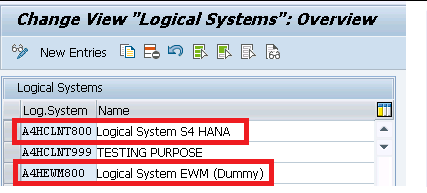
1.1.2. In Decentralized EWM on S/4 HANA
in Decentralized EWM on S/4 HANA, we have to execute same configuration at same path.
The only difference is in case of Decentralized EWM on S/4 HANA, similar configuration needs to be done on S4 Side too in addition to decentralized EWM
--> For EWM embedded in SAP S/4HANA, a dummy logical system needs to be created to establish communication between embedded EWM and SAP S/4HANA. -> Standalone SAP EWM or decentralized EWM on S4 HANA requires to create an actual logical system for the SAP EWM system.
1.2)-Assign Logical System to a Client
In this configuration, we will assign a client to each logical system.
Note: These settings must be made after the system installation of a new system has been completed as these settings are not transported
1.2.1 In Embedded EWM within S4 HANA
Below is the path to configure logical system
SPRO -> Integration with Other SAP Components -> Extended Warehouse Management -> Basic Settings for Setting Up the System Landscape -> Assign Logical System to a Client
There is another path also to configure the same
SPRO -> SCM Extended Warehouse Management -> SCM Basis -> Integration -> Basic Settings for Creating the System Landscape -> Assign Logical System to a Client
Assign the S4 system as per screenshot shown below
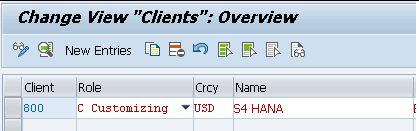
1.2.2. In Decentralized EWM on S/4 HANA
in Decentralized EWM on S/4 HANA, we have to execute same configuration at same path.
The only difference is in case of Decentralized EWM on S/4 HANA, similar configuration needs to be done on S4 Side too in addition to decentralized EWM
1.3)-Determine RFC Destinations for Method Calls
In this step assign the logical EWM system to the EWM RFC destination
1.3.1 Configuration of RFC Connection
Before we can configure the determination of RFC Destinations for Method Calls, we need to configure RFC connection
Start SM59
Give your connection name
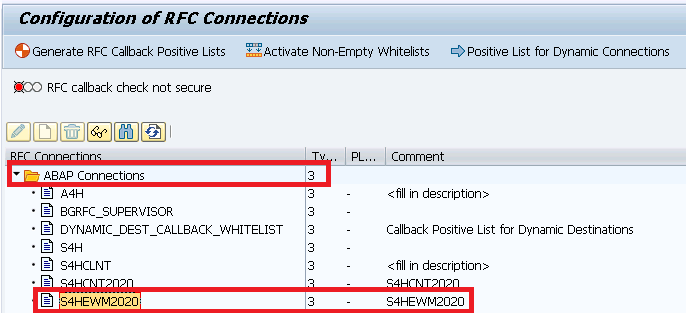
Input Target Host, Instance Number & IP Address as shown in the below screenshot
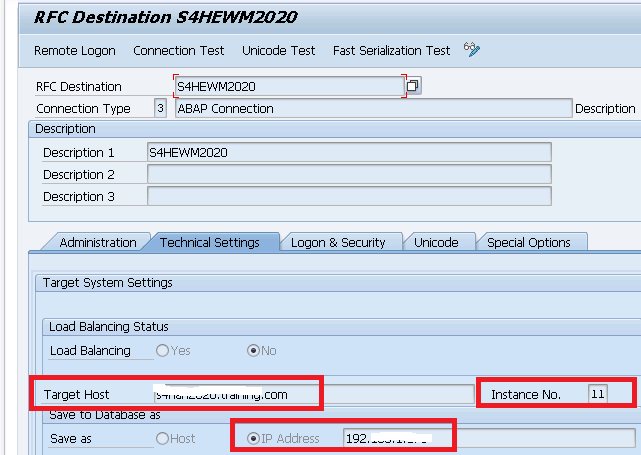
HINT
1)-You can use FM “TH_GET_VIRT_HOST_DATA” to know the target host & port (through SE37)
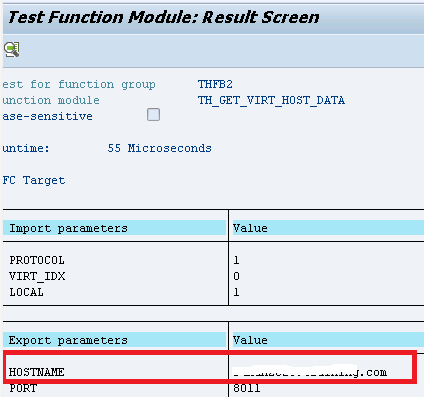
2)-to know the IP address, we can use OS01 as shown in the below screenshots
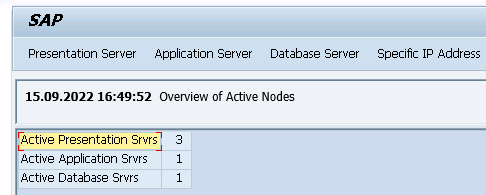
Now click on Application server and then “Change View” and system will show you IP address
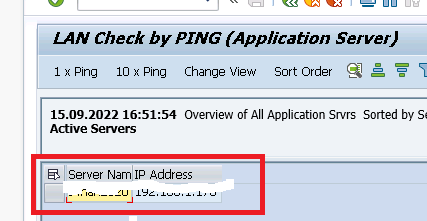
Note
Once we will complete the configuration of the RFC connection, we can see the same in table RFCDES
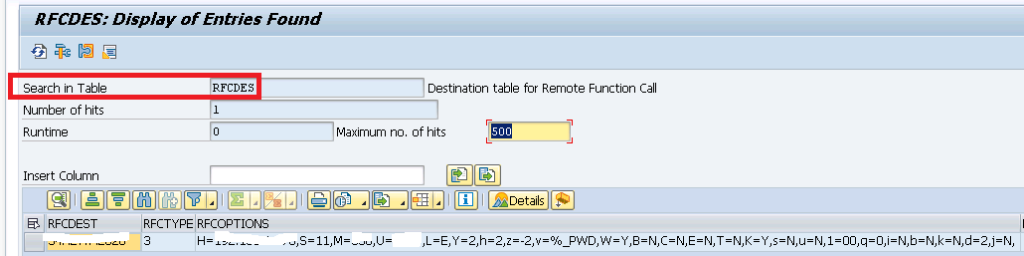
1.3.1. In Embedded EWM within S4 HANA
Though it is embedded EWM meaning EWM & S4 are on the same instance but still we need to configure dummy logical EWM system because we cannot assign RFC destinations to our own logical system as our own logical system is always called locally.
Start as per below path to configure RFC destinations
SPRO -> Integration with Other SAP Components -> Extended Warehouse Management -> Basic Settings for Setting Up the System Landscape -> Set Up RFC Destination
Alternatively we can use transaction BD97 for this
Select the EWM dummy logical system and click on “Create Standard BAPI destination” and
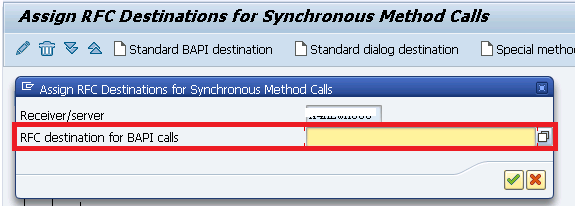
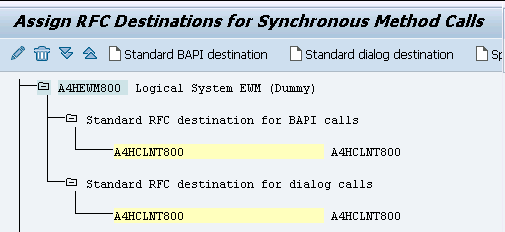
1.3.2. In Decentralized EWM on S/4 HANA
in Decentralized EWM on S/4 HANA, we have to execute same configuration at same path.
The only difference is in case of Decentralized EWM on S/4 HANA, similar configuration needs to be done on S4 Side too addition to decentralized EWM
Next, we will set up the scheduler for automated processing of inbound and outbound queues in SAP S/4HANA.
1.4)-Set up QOUT Scheduler
QOUT Scheduler is set in Transaction SMQS.
While setting the outbound scheduler, we will set the logical system for the SAP S/4HANA system as the destination because that is where data from qRFCs will be sent.
1.4.1. In Embedded EWM within S4 HANA
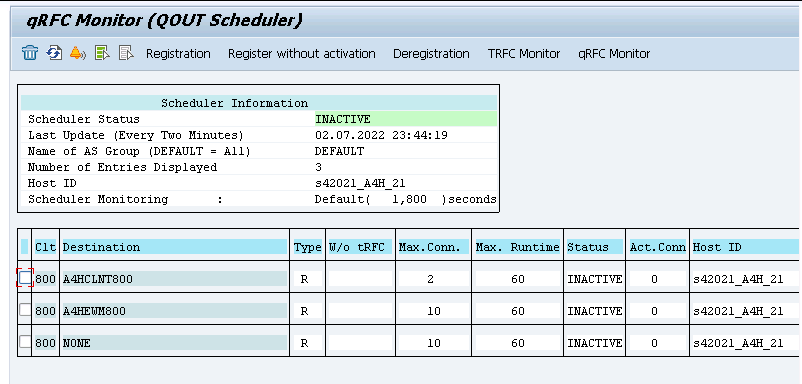
1.4.2. In Decentralized EWM on S/4 HANA
in Decentralized EWM on S/4 HANA, we have to execute same configuration at same path.
The only difference is in case of Decentralized EWM on S/4 HANA, similar configuration needs to be done on S4 Side too addition to decentralized EWM
1.5)-Set up QIN Scheduler
The QIN Scheduler is called with Transaction SMQR.
Unlike QOUT scheduler only queue names are registered in the QIN scheduler while destinations are not registered.
Please note that if a queue is not registered, it is not processed i.e. no transfer.
1.5.1. In Embedded EWM within S4 HANA
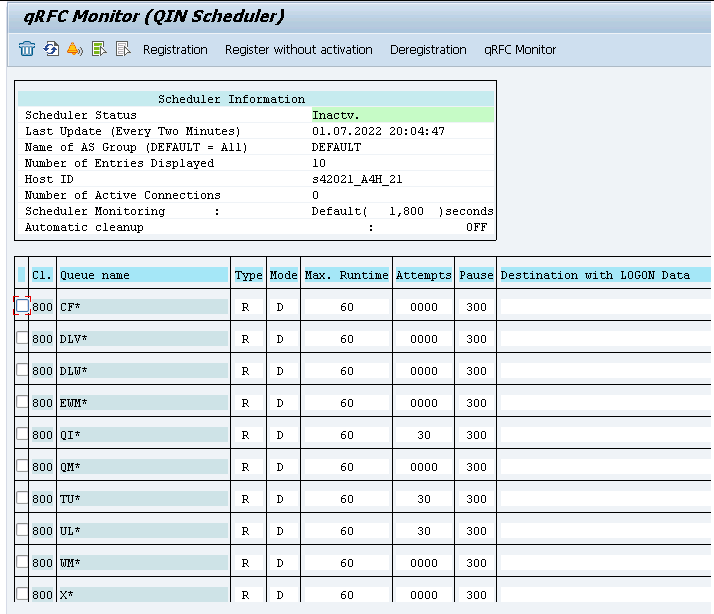
1.5.2. In Decentralized EWM on S/4 HANA
in Decentralized EWM on S/4 HANA, we have to execute same configuration at same path.
The only difference is in case of Decentralized EWM on S/4 HANA, similar configuration needs to be done on S4 Side too addition to decentralized EWM
Step 2: Settings for master data integration
qRFC communication is used
- To transfer master data using core interface (CIF).
- To transfer Transactional data i.e.inbound deliveries & outbound deliveries
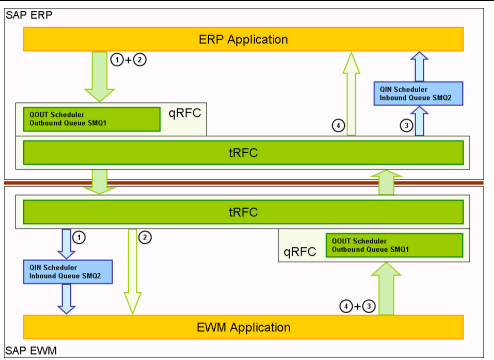
2.1)-Maintain Business System Group
Here we define the business system and all systems that are part of the system landscape.
2.1.1. In Embedded EWM within S4 HANA
Here we provide the name of the SAP S/4HANA logical system. The embedded EWM system uses the business system stored in the warehouse to request documents to identify the logical system of SAP S/4HANA
SCM Extended Warehouse Management > SCM Basis > Integration > Basic Settings for Creating System Landscape > Maintain Business System Group.
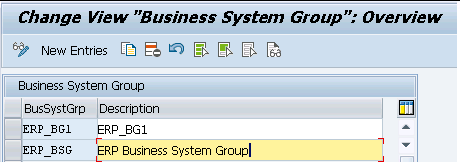
2.1.2. In Decentralized EWM on S/4 HANA
Here we determine the assignment to a business system group of decentralized EWM system and the S4 systems that are to be connected. Through this we create the areas with the same naming conventions. These guarantee that the same names are used for master data and also their synchronization in distributed system landscapes.
2.2)-Assign Logical System & Queue Type
Here we assign a logical system to a business system group (BSG). Additionally, you assign a queue type (inbound queue or
outbound queue) to the BSG.
--> To enable error-free communication, every source system (ERP system) must be assigned to a BSG. --> A BSG can consist of one or more source systems.
2.2.1. In Embedded EWM within S4 HANA
Here we assign the business system group to the logical system of S4 HANA
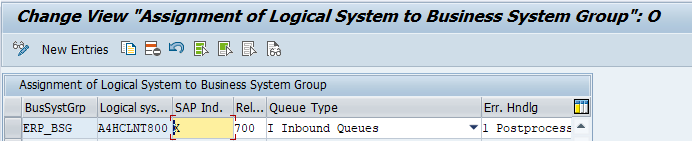
2.2.2. In Decentralized EWM on S/4 HANA
in Decentralized EWM on S/4 HANA, we have to execute same configuration at same path.
The only difference is in case of Decentralized EWM on S/4 HANA, similar configuration needs to be done on S4 Side too addition to decentralized EWM
Step 3 : Settings for application integration
In this step we will configure our own business system & assign logical system to queue type
3.1)-Define Own Business System
Here we enter the system key for SAP EWM system as a business system
In this activity we define our own business system. System stores this system key in the document flow tables of the cross-system and cross-partner document flow.
System key defined here must be the same as the system key defined in the System Landscape Directory (SLD)
3.1.1. In Embedded EWM within S4 HANA
SCM Extended Warehouse Management > Extended Warehouse Management > Interfaces > ERP Integration > General Settings > Define Own Business System.
Note : Only EWM system needs to be maintained here
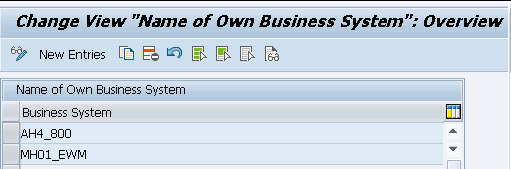
3.1.2. In Decentralized EWM on S/4 HANA
in Decentralized EWM on S/4 HANA, we have to execute same configuration at same path.
The only difference is in case of Decentralized EWM on S/4 HANA, similar configuration needs to be done on S4 Side too addition to decentralized EWM
3.2)-Define Business System
Here we will specify a business system for each logical system that we want to connect to EWM, and assign the relevant logical system.
We will assign a logical system to only one business system.
If an ERP system is connected to the EWM system, the system needs the mapping of the logical systems to the business systems due to the following reasons: --> The deliveries from the ERP system to EWM contain only the information for the logical system (Defined in SM59 for ERP system). EWM stores the business system in the warehouse request, so EWM performs a mapping of the logical systems to the business systems. --> During confirmations from EWM to the ERP system, EWM uses the logical system that originally contained the delivery. EWM then maps the business system to the logical system. So only one logical system is assigned to a business system, to make the assignment unique. Only then can EWM send messages to the ERP system.
3.2.1. In Embedded EWM within S4 HANA
CM Extended Warehouse Management > Extended Warehouse Management > Interfaces > ERP Integration > General Settings > Define Business System.
Here we maintain S4 logical system with the same name as Business system
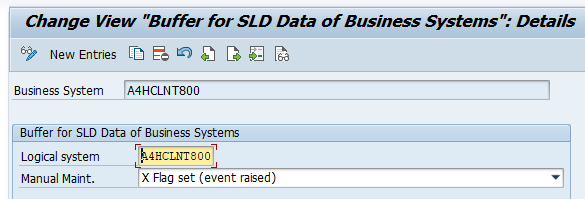
3.2.2. In Decentralized EWM on S/4 HANA
in Decentralized EWM on S/4 HANA, we have to execute same configuration at same path.
The only difference is in case of Decentralized EWM on S/4 HANA, similar configuration needs to be done on S4 Side too addition to decentralized EWM
3.3 Assign Business Partners to Plant
Here we maintain link between a party entitled to dispose (disposal party) and a plant.
- This links the plant to a business partner that is only used to manage stock in the warehouse.
- This business partner can differ from the business partner in the vendor role or the customer role that is assigned to a plant and used as ship-to party or ship-from party in the stock transfer order processes.
- It can also differ from the business partner used as the default ship-to party of the warehouse in direct outbound delivery orders.
3.3.1. In Embedded EWM within S4 HANA
--> Embedded EWM in SAP S/4HANA Assignment of a disposal party to a plant is optional. If not assigned, the system uses the business partner in the vendor role that is assigned to the plant as the disposal party. --> Decentralized EWM Assignment of a disposal party to a plant is mandatory.
The fields Ship-From and Ship-To are used for the following special processes:
- Transportation Cross Docking (TCD) : In a TCD scenario, the system uses the ship-to party of the relevant outbound delivery and the logical system to determine the cross docking plant
- Kit To Stock : In a kit-to-stock scenario, the system creates inbound and outbound deliveries for goods movement postings. The ship-from and ship-to business partners of these deliveries are determined based on the disposal party that is linked to here.
3.3.2. In Decentralized EWM on S/4 HANA
in Decentralized EWM on S/4 HANA, we have to execute same configuration at same path.
The only difference is in case of Decentralized EWM on S/4 HANA, similar configuration needs to be done on S4 Side too addition to decentralized EWM
3.4 Control for RFC Queue
SAP EWM uses RFC-enabled function modules to report data to SAP ERP. The following types of message are sent from SAP EWM to SAP ERP
Messages with reference to a delivery in SAP ERP (delivery interface)
- Reporting delivery changes (for example, quantity changes)
- Reporting goods movements for the delivery (goods receipt or
goods issue)
Messages without reference to a delivery in SAP ERP (Goods Movement Interface)
- Reporting stock postings without reference to a delivery
- Posting changes without reference to a delivery
- Reporting inventory differences
- Scrapping without a delivery in SAP ERP
--> qRFC is used as the communication technology because the delivery-related messages must be serialized. -->Strict serialization is needed to ensure that the messages are sent to SAP ERP in the correct order so that data inconsistencies can be avoided.
3.4.1. In Embedded EWM within S4 HANA
Here maintain the S4 HANA business system name (which we maintained same as logical system in the previous steps)
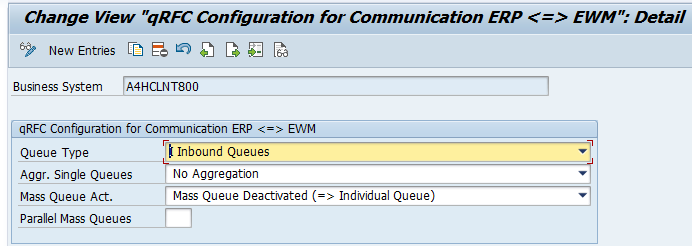
3.4.2. In Decentralized EWM on S/4 HANA
in Decentralized EWM on S/4 HANA, we have to execute same configuration at same path.
The only difference is in case of Decentralized EWM on S/4 HANA, similar configuration needs to be done on S4 Side too addition to decentralized EWM
This completes the S4 HANA EWM System basic connection settings.
4. Troubleshooting
If we have not maintained Business system group/Own system name/RFC destination correctly then system throws the below errors
To remove these errors, please revise the system settings as per above post.
4.1 Possible Error 1
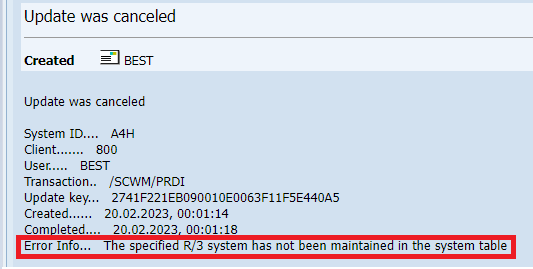
4.1 Possible Error 2
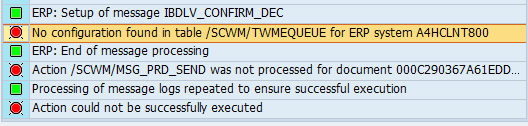
4.1 Possible Error 3
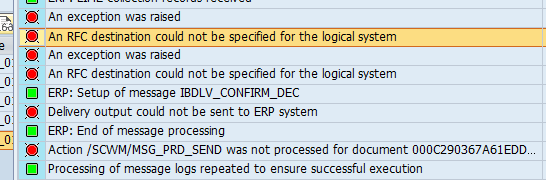
Missing photo created by Racool_studio – www.freepik.com
None. This is the starting post of our journey to configure our own SAP S4 HANA Embedded/Decentralized EWM working system in the minimum possible configuration efforts.
In the next post we will configure Basic integration settings related to the S4 HANA Embedded/Decentralized EWM. Click on the above link to read in detail.