In this post we will create sales orders in SAP S4 HANA SD based on the practical scenarios and see the process in details.
Sales is one of the most important area in the business thus in SAP. There are various Sales documents like sales orders, quotations, contracts, deliveries, invoice, credit memo etc.
We have chosen the most important documents for our focused sales cycle, which is given below
Sales Order –> Outbound Delivery –> Billing
Though inquiry, quotation etc also a part of the sales cycle, but to keep our focus on the main challenging part of the sales like -pricing, taxes, GL account determination etc. we have chosen the above sales cycle.
In order to learn from the scratch, we have configured our own sales documents without copying to any existing configuration. The reason of not copying is more robust learning through encounter of errors. Below is the glimpse of our own documents customized for our chosen sales cycle Sales Order (YOR) --> Outbound Delivery (YOBD) --> Billing (YF2) Configure SAP S4 HANA Sales Documents in 10 Minutes
In this post we will focus on the starting point of the sales cycles i.e. sales order.
Table of Contents
1. Sales Organization Structure
Organization structure represents a certain entity within the organization with a certain function or role.
There are various organization structure elements in sales like – sales organizations, distribution channel, division etc. These organization structure plays a vital role in sales cycle.
Please check the below post to know the sales organization structure & their respective configuration in detail
Configure SAP Sales & Distribution Organization Structure in 5 Minutes
2. Sales scenarios in SAP S4 HANA SD
In this post we will create sales document for the below sales scenarios of SAP S4 HANA SD
- Scenario 1: Standard Sales Order
- Scenario 2: Third Party Sales
- Scenario 3: Third Party Sales with Individual PO
- Scenario 4: Inter-company Sales
- Scenario 5: Consignment Sales.
2.1 Scenario 1: Standard Sales Order
Standard sales order is a part of standard sales cycles.
- Here we create a sales order for a stock material which has all standard pricing etc.
- This sales order is followed by a standard outbound delivery with standard movement type 601 to issue the good.
- Then it is supported by standard billing to invoice the goods and to post the respective amount to the GL accounts.
Our standard sales cycles is given below
Sales Order (YOR) –> Outbound Delivery (YOBD) –> Billing (YF2)
2.1.1 Creation of Sales Order
As per our sales cycle let,s create the sales order of type YOR
Please check the full configuration and definition of different fields of sales order type YOR HERE
Start VA01
Input the below in the initial screen
- Order Type as “YOR”
- Sales Organization as “PA10”
- Distribution Channel as “PA”
- Division as “DC”
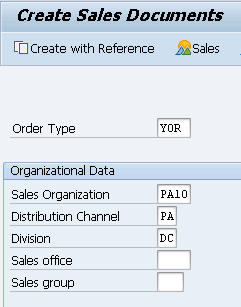
Press Enter
In the next screen fill the data as given below
- Sold-to Party as “PA01CUST01” .Check the BP Customer Creation HERE
- Ship-to Party as “PA01CUST01”
- Cust. Reference as “FIRST Sales Order”
- Cust. Ref. Date as today,s date “19.01.2022”
- Material as “66”. Check the material creation HERE
- Quantity as “10” PC
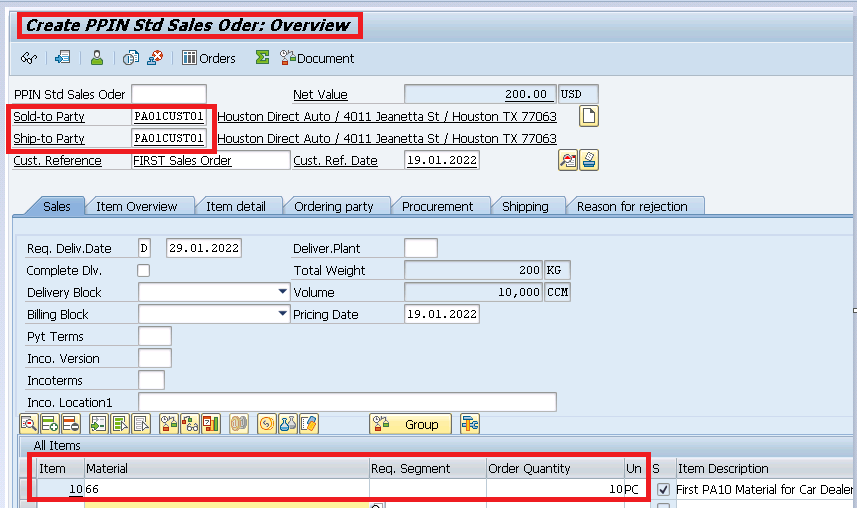
Error 1
We are receiving the below message
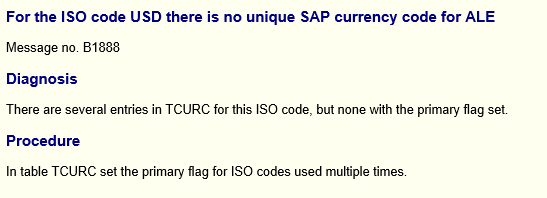
Error 1 : Resolution of Error B1888
The reason of this error is currency USD is not delared as primary while it has been used twice.
To resolve this please see the screenshots below
SPRO –> ABAP Platform –> General settings –> Currencies –> Check Currency Codes
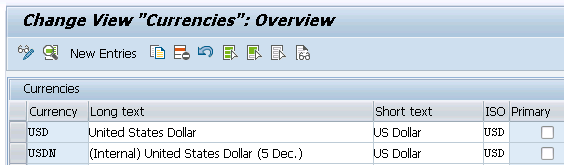
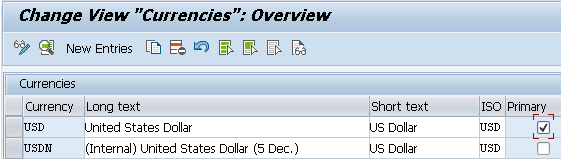
Error 2
Now system is throwing below error
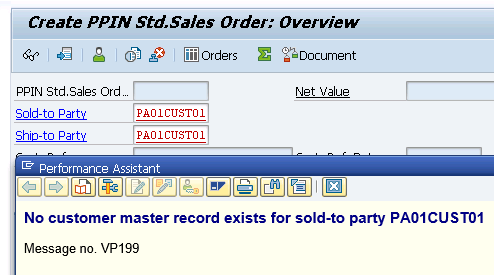
Error 2 : Resolution of Error VP199
To resolve this error, we need to configure Partner determination for our customer group
Go to the below setting
SPRO –> Sales and Distribution –> Basic Functions –> Partner Determination –> Set Up Partner Determination –> Set Up Partner Determination for Customer and Supplier Master
T-Code – VOPAN
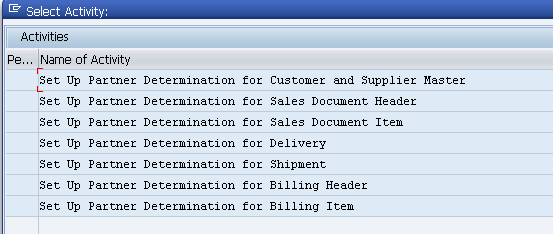
We will Std. Partner Determination procedure “AG” which have Partner Functions “SP-Sold-to Party”, “BP-Bill-to Party”, “PY-Payer” & “SH Ship-to Party” as Partners Mandatory.
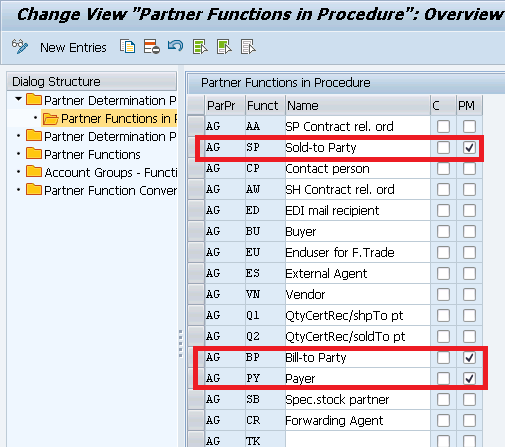
Since SP, BP, PY & SH are mandatory so we need to assign these to the Account group so that BP number can be copied to automatically for these partners.
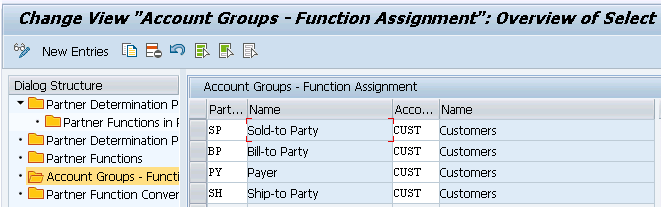
now in our BP “PA01CUST01” all the partner numbers will be copied
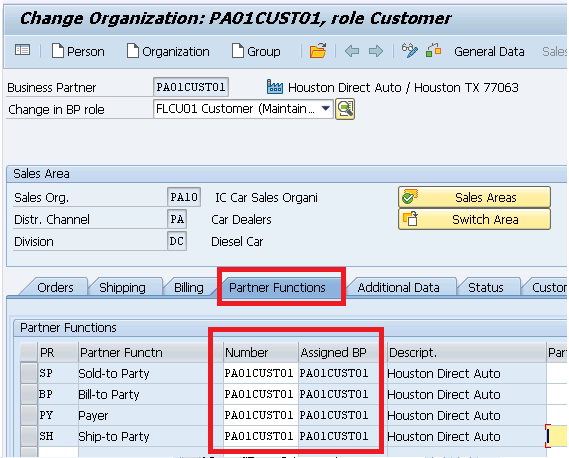
Both the errors are resolved now
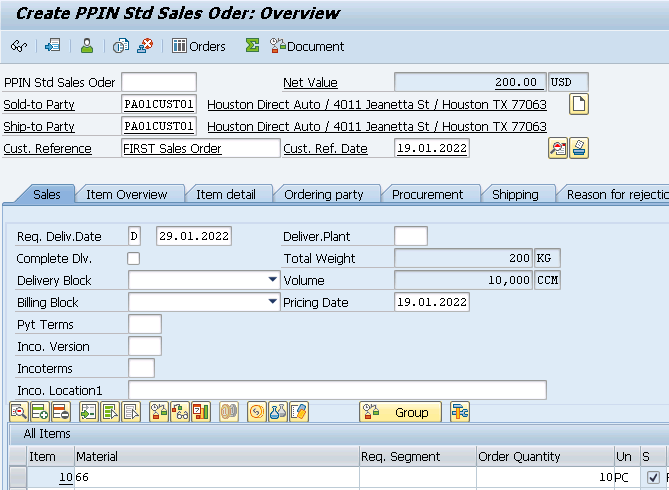
Now click on “Display Header Details” as shown in the screenshot below
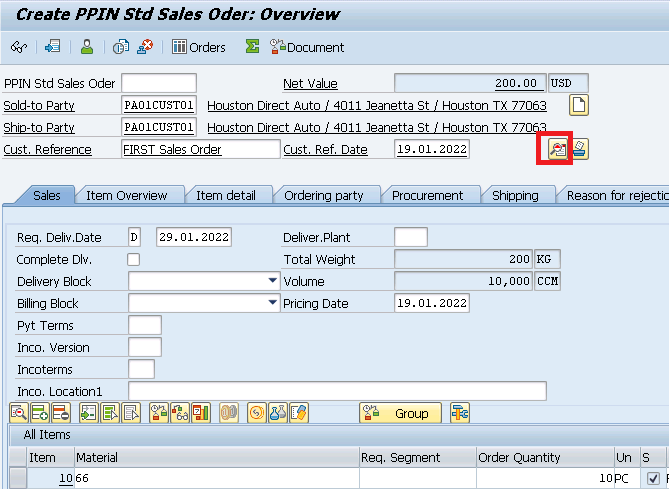
“Sales” header tab will be presented as shown in the below screenshot
System has determined pricing procedure as “PPIN01 -PPN Pricing P”
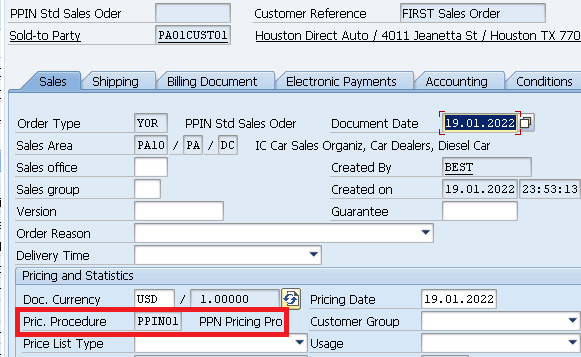
Click HERE to check the configuration behind Pricing procedure determination in sales order
Pricing procedure is determined in the sales order through combination of sales area, document pricing procedure & customer pricing procedure. --> Document Pricing Procedure is flowing from the sales order type (YOR) configuration. Click HERE for detail --> Customer Pricing Procedure is flowing from the Customer master. Click HERE for detail
Now click on Header “Shipping” tab
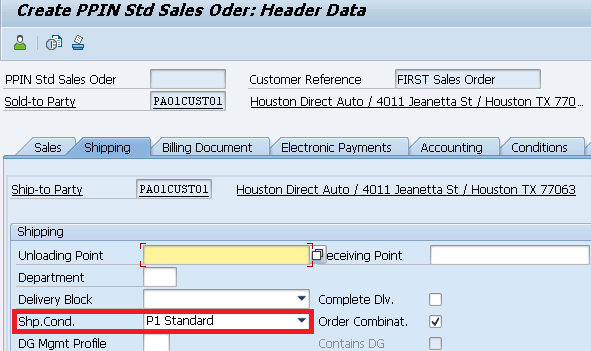
This Shipping condition is flowing from the BP customer master role ” FLCU01 Customer “. Please click HERE to check in detail
Now come back & double click on sales order line item to go to sales order line item details
Click on “shipping” tab
System will show the “Delivering Plant” & “Shipping point” as shown in the below screenshot
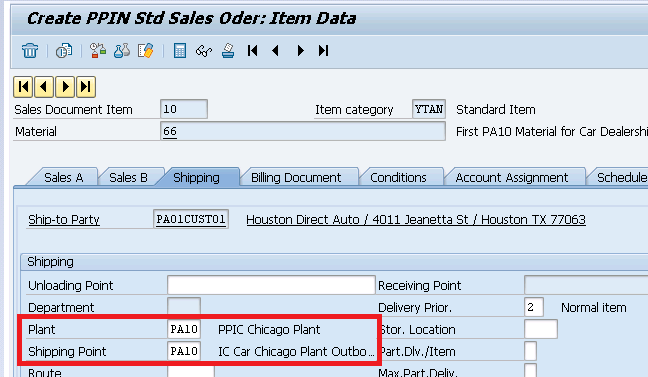
2.1.1.2 Delivering Plant in Sales Order
Delivering plant plays a vital role in sales order. the below functions can not work in the absence of delivering plant --> Tax determination in sales order --> Availability Check --> Shipping Point Determination
Delivering plant in sales order can be determined automatically based on the three sources.
Delivering plant default value in sales order comes either
--> From the customer-material info record
or
--> From the Ship-to-Party customer master
or
--> From the material master record.
Note : We can manually change delivering plant value in the sales order (which is determined automatically)
2.1.1.3 Shipping Point Determination in Sales Order
Shipping point is very important in the shipping process. There must be a shipping point assigned in order for the system to be able to process the deliveries.
Shipping point is determined from the combination of --> Delivering Plant in Sales Order determined as explained above --> Shipping condition from the customer master --> Loading Group from the Material Master
Please check the below post for shipping point determination & other Logistics Execution (LE) details
Configure SAP S4 HANA Logistics Execution Organization Structure in 5 Minutes
2.1.1.4 Pricing in Sales Order
In the Sales order, the price of goods are determined by the pricing functions
The pricing is determined based on certain conditions like cost of materials, manufacturing, shipping, sales tax, etc.
We have used the below pricing conditions for our car business
--> PR00 (Gross Price) --> SAP Standard --> Y007 (Customer Discount) --> Copy from Std K007 --> Y005 (Disc.Customer/Material) --> Copy from Std K005 --> YB00 (Discount (Value)) --Copy from Std RB00 --> YF00 (Freight) --Copy from Std KF00 --> YD00 (Freight) --Copy from Std HD00 --> UTXJ (Tax Jurisdict.Code) --> SAP Standard --> JR1 (Tax Jur Code Level 1) --> JR2 (Tax Jur Code Level 2) --> JR3 (Tax Jur Code Level 3) --> VPRS (Internal price) --> SAP Standard
These conditions are arranged in order which is called pricing procedure.
We have configured a customized Pricing Procedure “PPIN01- PPN Pricing Procedure” for our car business.
This pricing procedure is determined as given in the below picture
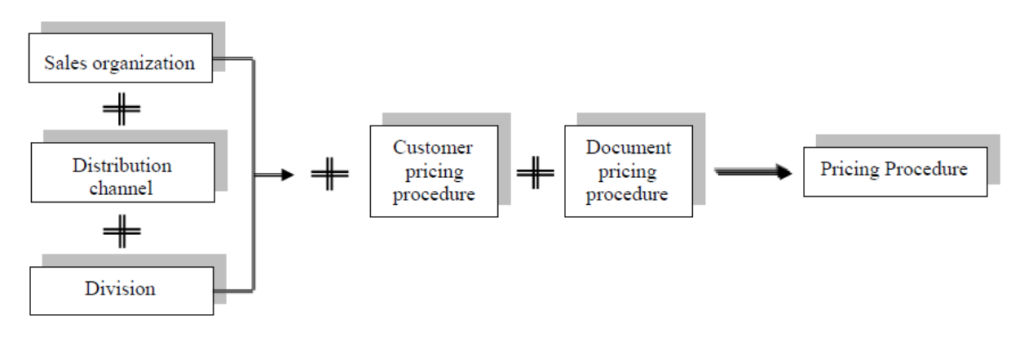
Please check the below post to read more --> On the pricing conditions with each field explained. --> On the Configuration of the Pricing Procedure --> On determination of the Pricing Procedure The Ultimate SAP S4 HANA Sales Pricing Guide with FAQ
in our sales order pricing procedure is determined based on the above.
Please see the screenshot of the pricing procedure & its conditions determined in our sales order.
To see the click on “Conditions” tab on line item level
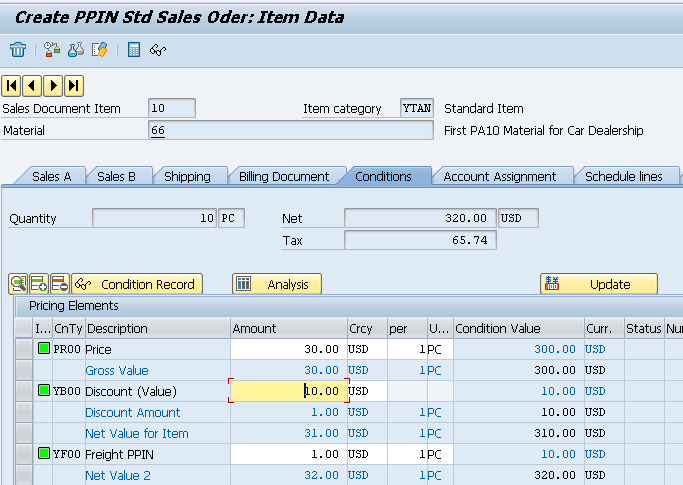
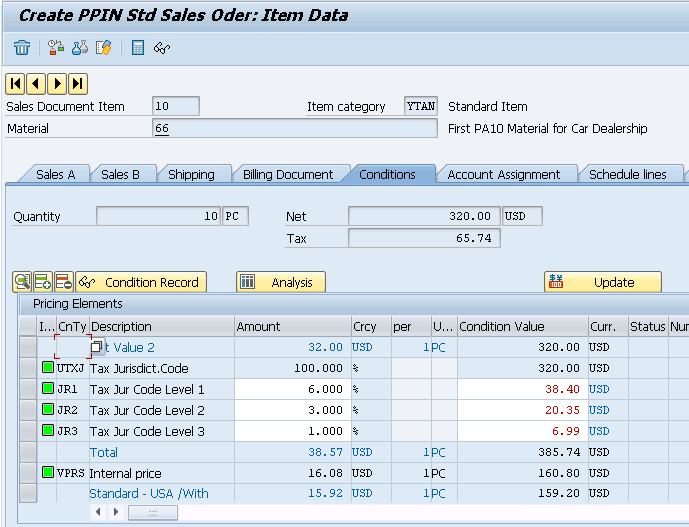
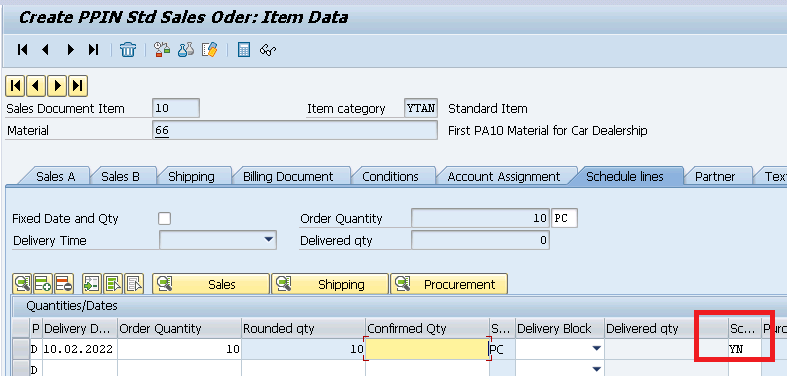
Now save the sales order
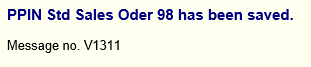
2.1.2 Creation of Outbound Delivery
Now we will create the outbound delivery based on this sales order
Go to VA02 and click on “Sales Document” and then click on “Deliver”
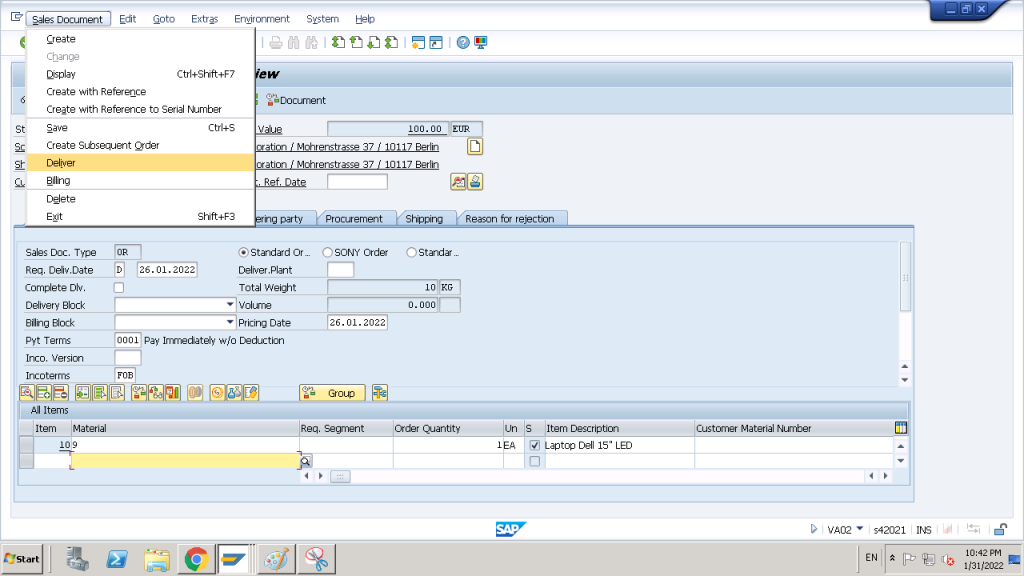
2.1.2.1 Copy-Control missing error for “YTAN” Item Category
System displayed “Copy Control” missing error for “YTAN” item category.
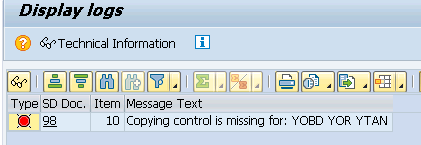
Please click HERE to see how copying control was maintained to resolve this error
Again go to VA02 and click on “Sales Document” and then click on “Deliver”. System is showing now missing partner determination error.
2.1.2.2 Error VL445 -Partner Determination Missing
System is now showing partner determination error .Please see the below screenshot to see the exact error description.
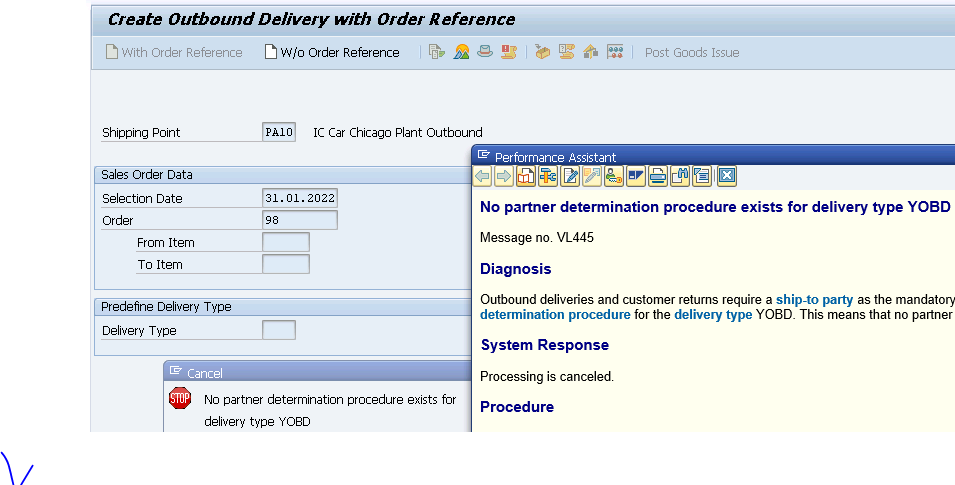
To resolve this error we have assigned standard “LF” partner determination procedure to our delivery type “YOBD”
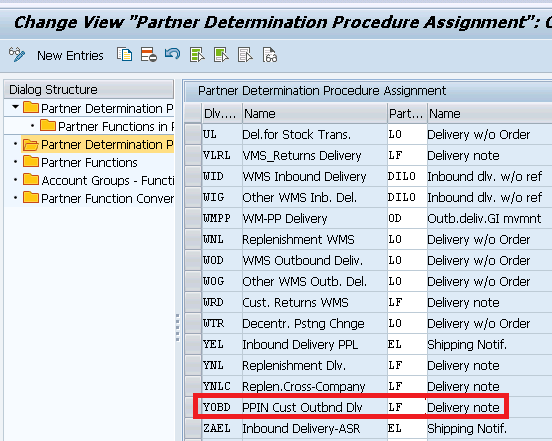
Now again go to VA02 and click on “Sales Document” and then click on “Deliver”
System has successfully created outbound delivery
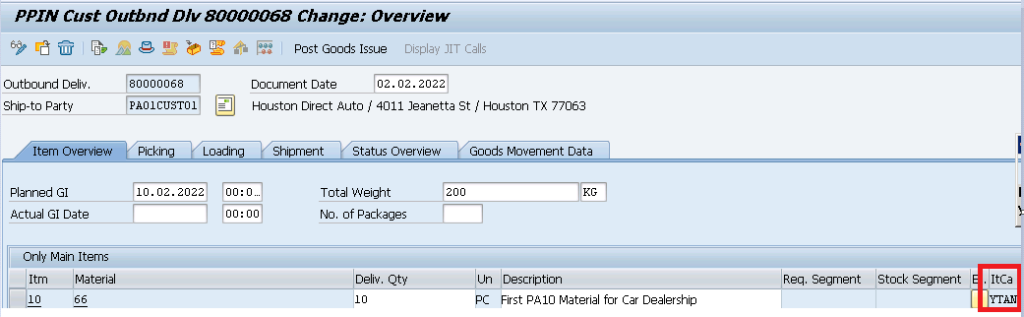
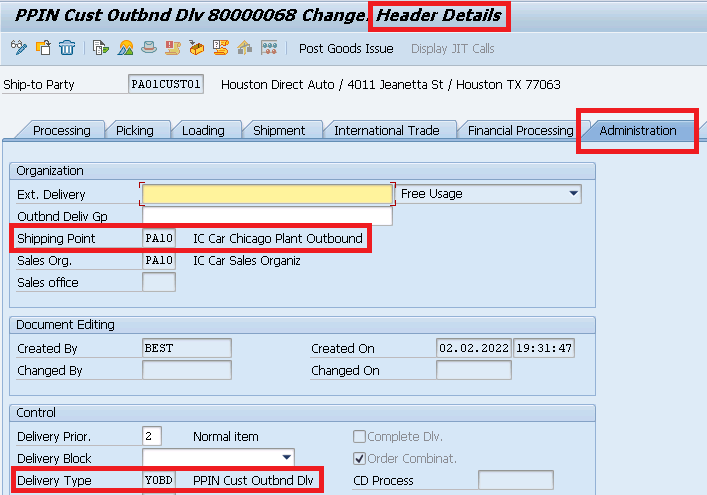
For our newly created Outbound Delivery -->Delivery Type determined is "YOBD" -->Item Category determined is "YTAN" -->Shipping Point determined is "PA10" Please check the below posts for detail configuration of the above --> Configure SAP S4 HANA Sales Documents in 10 Minutes --> Configure SAP S4 HANA Logistics Execution Organization Structure in 5 Minutes
2.1.2.3 Post Goods Issue (PGI) 1st Step -Outbound Delivery Picking
Outbound delivery based goods issue is done in two steps. First step is picking of the goods and second step is Goods issue.
Start VL02N & input you delivery number . Press enter
Click on “Picking” tab
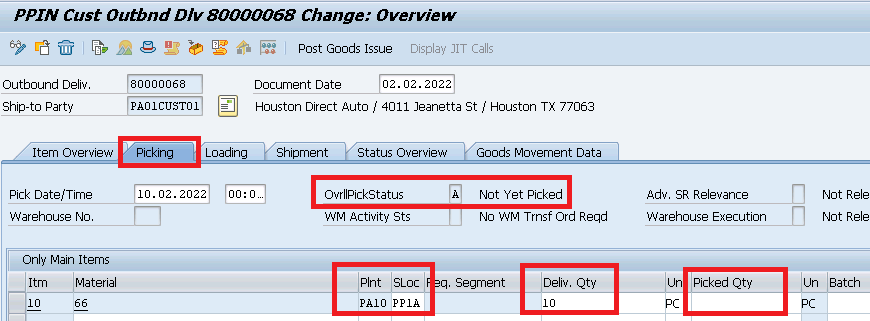
input picking qty same as delivery quantity 10
--> Please note that you need to pick full delivery quantity in order to be able to do goods issue (PGI). --> If lesser quantity from delivery quantity is available for pick, then change the delivery qty equal to the qty available for picking.
2.1.2.4 Post Goods Issue (PGI) 2nd Step -Goods Issue.
As soon as outbound delivery pick quantity is entered , put-away status is changed from “A-Not Yet Picked” to “C-Fully Picked”
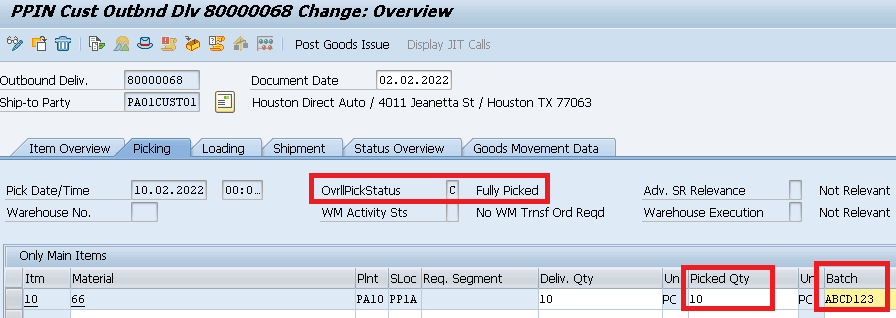
Now press on “Post Goods Issue”.
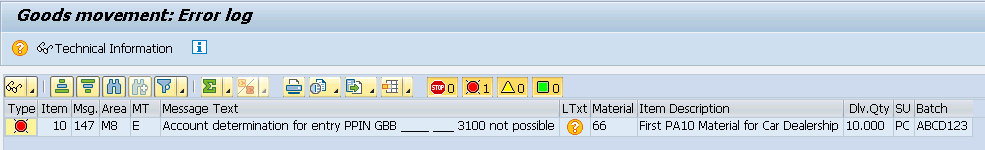
2.1.2.4.1 Error Message M8147 : Account determination for entry PPIN GBB _ 3100 not possible
To resolve this error we have to configure SD-FI integration. Please check the below post for the further process
SAP SD FI Integration and Account Determination
2.2 Scenario 2: Third Party Sales
In the third party Order processing , our business outsource the final product to a third party to sell it to customer.
Upon receiving third party order order from the customer, business passes it to the third party vendor who delivers the goods to the customer, and invoice to our business. Our business bills the customer for the goods supplied.
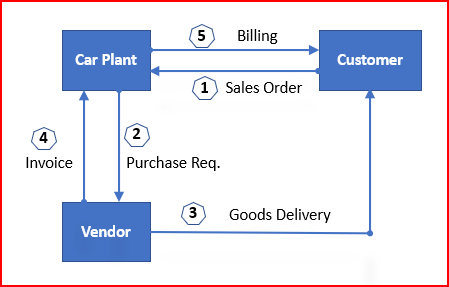
Please check the detail step by step end to end third party process in the below post
The Ultimate Guide to SAP Third Party Sales
2.3 Scenario 3: Third Party Sale with Individual PO
In today’s competitive scenario, there is a very efficient business model called “Third Party Sale with Individual Purchase Order (PO)”.
Third Party Sale with Individual Purchase Order (PO) allows businesses to sell products or services to customers while sourcing them from a third-party vendor.
The unique advantage of the individual PO is that each order is tailored specifically to the customer’s needs, ensuring better inventory management, reduced overhead, and quicker fulfillment.
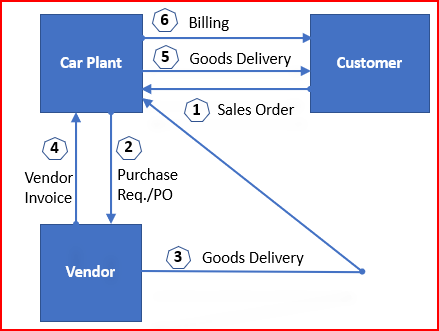
Please check below post to have a detail walk through for implementing third-party sales with individual POs
An Ultimate Guide to SAP Third Party Sales with Individual Purchase Order







