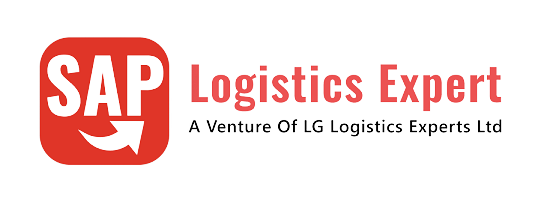In this post we will have a comprehensive overview along with detail configuration of batch search strategy.
We will learn How to Configure Batch Search Strategies in SAP for the different practical scenario and their respective testing.
Table of Contents
1. Batch Search Strategies in SAP
Batch search strategy is also called the batch determination. We define the batch search strategies in the different applications as given below
Batch search strategies in SAP. We will learn How to Configure Batch Search Strategies in SAP of all the below strategies one by one.
- Batch Search Strategy in Inventory Management
- Batch Search Strategy in Production Order
- Batch Search Strategy in Process Order
- Batch Search Strategy in Sales & Distribution
- Batch Search Strategy in Warehouse Management
We will configure all the batch search strategies one by one along with testing in their respective practical scenarios.
2. Batch Search Strategy in Inventory Management (IM)
Batch determination works on the condition technique
Lets have a look on the components of the condition technique used for batch determination
2.1 Condition Table
If we want use any particular field(s) in the selection criterion of our batch determination , then we need to create a condition table containing those fields.
--> For example - We want to use movement type, plant & materials as selection criterion for our batch search strategy then we will select to use SAP standard condition table "024 Movement type/plant/material".
Below is the path to create/change/display condition table
SPRO –> Logistics – General –> Batch Management –> Batch Determination and Batch Check –> Condition Tables –> Define Inventory Management Condition Tables (OMA2)
You can see in the below picture that out of the available field in the condition table 024 we have selected three fields “Movement Type”, “Plant” & “Material” as desired.

2.2 Access Sequences
We can use more than 1 group of fields to select the fields based on which we want system to determine batches.
--> We want that system first search the condition record for batch determination first based on the "Movement Type", "Plant" & "Material (Table "024") , and if not found then search based upon "Movement Type" & "Plant" (Table "21") only --> Here we will define an access sequence that the system first uses to find a search strategy using condition table 024. --> If no such strategy is defined, then system should proceed for the next strategy i.e. using condition table 021.
Below is the path to create/change/display condition table
SPRO –> Logistics – General –> Batch Management –> Batch Determination and Batch Check –> Access Sequences –> Define Inventory Management Access Sequences
We will use SAP standard access sequence “ME01” for our batch search stretegy

2.3 Strategy Types
Strategy type plays very crucial role in batch search strategy. It is like a linking hub of the different components of the batch search stretegy
Some of the silent features of the strategy types are
- Just like condition records are created based on the condition types , batch search strategies are created based on the strategy types.
- Strategy type contains the “Selection Class” & “Sorting” which plays decisive roles in batch records selection.
--> Batch classes are assigned to materials and thus their associated batches which are created subsequently. --> Selection classes are used in the strategy records which are created on the basis of strategy type and subsequently used for the batch determination.
- For a particular movement type let’s say for GR against PO (101) we want a strategy type with a selection class using the shelf life expiration date as search criterion during batch determination.
- for another movement type let’s say for 561, we want a strategy type with a selection class using the goods receipt date as search criterion during batch determination.
- So in the above cases, we will use different selection classes with the two different strategy types with strategy records created based on different movement types (due to different access sequence).
2.3.1 Selection Classes
Selection classes define the criteria i.e. using which characteristics, batches are to be selected.
As a rule, all standard as well as user defined characteristics to be used for batch selection must also be contained in the batch class.
Note : LOBM_RLZ and LOBM_LFDAT are an exception; they can be used for selection but not for classification.
--> If we want to determine batches on the basis of a remaining shelf
life in batch determination, then the system has to calculate a requested
shelf life expiration date dynamically.
--> We need to give adequate information to system in selection class to calculate the SLED dynamically, use below characteristics in the selection class.
--> LOBM_VFDAT : Shelf Life Expiration date
--> LOBM_LFDAT : Date of Last Goods Receipt
--> LOBM_RLZ : Remaining Shelf Life for Batch
--> LOBM_HSDAT : Date when Batch Was Produced
Follow the below path to create the selection class
SPRO –> Logistics – General –> Batch Management –> Batch Determination and Batch Check –> Define Selection Classes (CL01)
We have created below selection class

We have created below material class (T-code CL03)

We have to assign this class to the material master so that can be valuated at the time of goods receipt.
2.3.2. Sorting Rule
sort rules define the criteria, i.e. using which characteristics
batches are to be sorted.
Use the below path to create the sort rule
SPRO –> Logistics – General –> Batch Management –> Batch Determination and Batch Check –> Define Selection Classes (CU70)
We have created below sort rule

click on “Characteristics” & select “Ascending Order”

Note with ascending order means the batch having the shortest SLED will be selected first.
We will use SAP standard strategy type and assign our defined selection class and sorting rule
Follow the below path
SPRO –> Logistics – General –> Batch Management –> Batch Determination and Batch Check –> Strategy Types –> Define Inventory Management Strategy Types
We have configured & used the below strategy type

2.4 Create Batch Search Strategy (MBC1)
Here we create the batch search strategy

Input the movement type , plant & material

Select the material line & click on selection criteria
--> System will present all the characteristics present in selection class (assign to strategy type)
We will maintain the selection criterion as
“Select the batch where remaining SLED is 20 or more days”
Maintain the same in the corresponding characteristics of the selection class

Similarly select the material and click on sort rule “123”
Maintain the sort rule as “ascending”

--> In the above steps we have created a batch search strategy which will pick the batches as per remaining shelf life with least remaining days batch among others will be picked first. But this batch will have remaining shelf life equal to or more than 20 days --> We have used movement type as "311" due to a special reason. We will test this batch search strategy in staging of the product for production i.e. to move the required products from the standard SLOC to the SLOC marked for production supply
2.5 Define Inventory Management Search Procedure
Here we define search procedures for batch determination in
Inventory Management. This procedure should consist all strategy types that can be used for a particular goods movement.
Follow the below path for this configuration
SPRO –> Logistics – General –> Batch Management –> Batch Determination and Batch Check –> Batch Search Procedure Definition –> Define Inventory Management Search Procedure
We will use SAP standard “ME0001” and assign our strategy “ME01”

Select the procedure and click on control data

2.6 Allocate IM Search Procedure/Activate Check
Here we allocate batch search procedures to every Inventory
Management movement types for which batch determination needs to be carried out.
follow the below path for this configuration
SPRO –> Logistics – General –> Batch Management –> Batch Determination and Batch Check –> Batch Search Procedure Definition –> Batch Search Procedure Allocation and Check Activation
Since we will configuring this strategy for the production strategy i.e. movement type 311 so we will assign this to the 311 movement type.

2.7 Testing of Batch Search Strategy in IM (Inventory Management)
We have applied the IM batch search strategy in the production staging (pull list) where components to manufacture the FG are transferred from the standard storage location to the production supply location.
Please see the below to check the testing of IM (Inventory Management) batch search strategy
How to Configure Inventory Management Batch Search Strategy
3. Batch Search Strategy in Production Order
Here we will define strategy types for batch determination in
production orders.
Batch search strategy in production order has various use. Some of them are given below
- We want to use a strategy type with a selection class with shelf life expiration date as search criterion during batch determination
- We want to use strategy type with a selection class with goods receipt date as search criterion during batch determination
Similar to IM batch search strategy, Production order Batch determination too works on the condition technique
3.1 Condition Table
If we want use any particular field(s) in the selection criterion of our batch determination , then we need to create a condition table containing those fields.
Please see the detail of condition table HERE
We have considered SAP standard “030” Order Type/Plant/Component table.

3.2 Access Sequences
Please see the details of Access Sequences HERE
Below is the path to create/change/display access sequence
SPRO –> Logistics – General –> Batch Management –> Batch Determination and Batch Check –> Access Sequences –> Define Production Order Access Sequences
We will use SAP standard “CO01-OrdType/Plant/Material” for our production order batch search strategy

3.3 Strategy Types
Check the details of strategy Type HERE
3.3.1 Selection Classes
Check the details of selection classes HERE
We have created the selection class “SELECTION_CLASS” same as IM batch search strategy

3.3.2 Material Classes (Type-023)
We have created below material class (T-code CL03) as IM batch search strategy

We have to assign this class to the material master so that can be valuated at the time of goods receipt.
3.3.3 Sorting Rule
Check the details of Sorting Rule HERE
We have created below sort rule same as used in IM batch search strategy

click on “Characteristics” & select “Ascending Order”

Note with ascending order means the batch having the shortest SLED will be selected first.
We will use SAP standard production order strategy type and assign our defined selection class and sorting rule
Follow the below path
SPRO –> Logistics – General –> Batch Management –> Batch Determination and Batch Check –> Strategy Types –> Define Production Order Strategy Types
We have configured & used the below strategy type

3.4 Create Batch Search Strategy (COB1)
Here we create the batch search strategy for production order

Input the movement type , plant & material

Select the material line & click on selection criteria
We will maintain the selection criterion as
“Select the batch where remaining SLED is 13 or more days”
Maintain the same in the corresponding characteristics of the selection class

Similarly select the material and click on sort rule “123”
Maintain the sort rule as “ascending”

--> In the above steps we have created a production Order batch search strategy which will pick the batches as per remaining shelf life with least remaining days batch among others will be picked first. But this batch will have remaining shelf life equal to or more than 13 days
3.5 Define Production Order Search Procedure
Here we define search procedures for batch determination in
production order.
Follow the below path for this configuration
SPRO –> Logistics – General –> Batch Management –> Batch Determination and Batch Check –> Batch Search Procedure Definition –> Define Production Order Search Procedure
We will use SAP standard “CO0001” and assign our strategy “CO01”

3.6 Assign Search Procedure to Production Order and Activate Check
Here we allocate batch search procedures to our production order type
follow the below path for this configuration
SPRO –> Logistics – General –> Batch Management –> Batch Determination and Batch Check –> Batch Search Procedure Allocation and Check Activation –> Assign Search Procedure to Production Order and Activate Check
Our production order type is PP01. So we need to assign our search procedure to PP01 Order type

3.7 Testing of Production Order Batch Search Strategy
Please see the below post for testing of production order batch search streagy